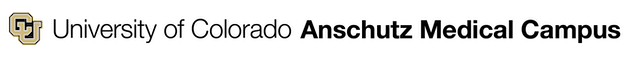Students, faculty and staff: Primary users with University credentials should use the CU-ANSCHUTZ wireless network. This network is more secure than the GUEST network. After the initial setup, your campus username and password will be required to access the CU-ANSCHUTZ network.
Guests: Visitors can use the GUEST wireless network. When using this network, the user is first presented with a "University Policy" web page. You must click the "Accept" button on that page in order to connect. Note: This cafe-style wireless network is not encrypted - use at your own risk.
Operating systems: Recommended operating systems for wireless include Windows 11 and Mac Sonoma OS or higher. Not all wireless cards have been found to be compatible with our networks. Most smartphones, Android tablets and iPads have also been found to work.
Support: The library's Service Desk as well as Library IT provide limited support for in-library wireless connections. If library support resources are not available, CU Anschutz faculty, staff, students and affiliates can also call the OIT Help Desk at 303-724-4357 for assistance.