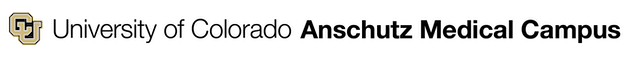Workstations available:
- Dell PC workstations with scanners: HSL-P02 - HSL-P05
- Location: South Info Commons near Printers (marked with signage)
- Type: Conventional PCs
Priority
- Students using Acrobat software products, scanners or VH Dissector Pro have first priority.
- If you are not scanning, using Acrobat software products, or using VH Dissector Pro, you may be asked to relocate.
- Only ucdenver/cuanschutz.edu (University domain) and affiliate logins allowed
Includes:
- Adobe Acrobat Pro
- Adobe Creative Suite (incl. Photoshop, Illustrator, Premier Pro, and InDesign. Adobe ID required - free for Anschutz students).
- Scanning
- VH Dissector Pro (Visible Human)
- Endnote
- Microsoft Office Pro: Word, Excel, PowerPoint, Publisher, Access