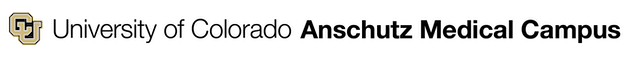The Strauss Library’s catalog, Library Search, provides access to a large volume of eBooks. The eBooks available to our users cover a variety of subjects, are hosted by several vendors and publishers, and include titles the library has purchased, open access titles, as well as freely available titles.
From within the Library Search platform there are two methods for finding eBooks:
- Enter your search term(s) and then click the eBooks facet under the search bar, this will immediately return eBook results:

- Enter your search term(s), then click enter or the search button to conduct the search, and then click the ebook facet below the search box:


You may also start your search from the library website homepage, enter your search term in the Library Search bar, click enter or the search button to conduct the search, and then click the ebook facet below the search box:
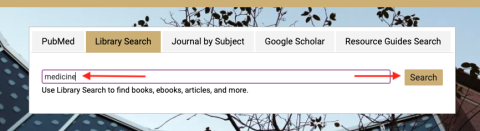

Additional eBook Resources
In addition to finding eBooks via Library Search, authorized users can go directly to the following databases that primarily have eBooks:
If you encounter any issues when trying to access eBook content, please contact the library.