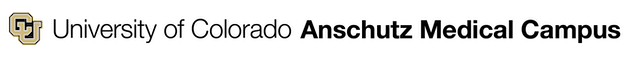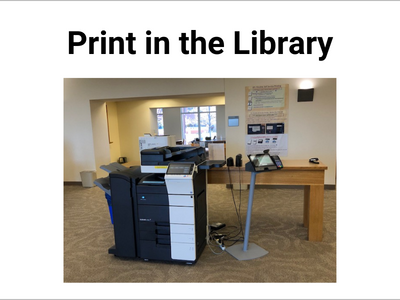
Printing in the library is easy and convenient. There are multiple ways to print wirelessly in the library; you can print from your laptop or your mobile device. Instructions for how to print in the library are on large posters located on the wall close to the printers located on the first floor in the North and South Information Commons. Print instructions can also be accessed through the Self-Service & Mobile Wireless Printing webpage.
Pay for your prints at the print station using:
- A credit card: we accept Visa, Mastercard, and American Express
- Reusable print card option: Purchase and refill your reusable print card using the print card kiosk available in the Information Commons
- Use cash in increments of $1, $5, $10, and $20 to refill your print card
- The print kiosk will not accept coins or credit cards
- The print kiosk will not issue change
- The reusable print card does not have a cash value
Printing is available 24/7 with badge access to the library.