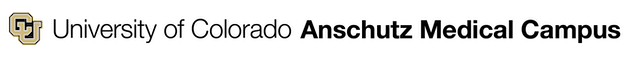Hold Requests
Hold requests allow users to request Strauss Library circulating items to be pulled and held for pickup at our Service Desk. Print materials will be held for ten days from the date they are placed on the hold shelf before being returned. Borrowing guidelines apply, See Borrow, Renew, Return for more information.
Circulation Lockers are available for technology equipment requests or after-hours returns by contacting us through AskUs. We will send a locker number and code via email allowing you to pick up or return your items 24/7 when it's convenient for you.
To Request a Book or Gadget:
- Go to Library Search, the online library catalog, and search for the item you need.
- Once the item is selected you’ll see "Please sign in to see request options and to place requests” under the description of the item.
- Select “Sign in” and you’ll be prompted to login with your University Credentials.
- Select “Request”, add any additional comments, and select “Send Request." You will receive an email notification when your items are ready for pickup and any additional instructions.
- You may also request one of our Circulation Lockers for laptops, hotspots and other gadgets by contacting us through AskUs. We will send a locker number and code via email allowing you to pick up or return your items 24/7 when it's convenient for you.
If you have any questions, contact us through AskUs or call the Service Desk at 303-724-2152.