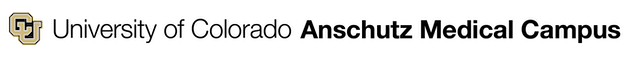Link to books, articles, journals and more
Library Search, the library's catalog, is a gateway to our expansive digital and physical collections. Linking to an article or e-textbook is a great way to provide quick access scholarly information and resources. Linking also fast tracks students to texts and prevents confusion.
Step 1: Find an item in Library Search and click the title.
Library Search has many books, journals, articles, and more; including the example Pharmacology and physiology for anesthesia: foundations and clinical application.
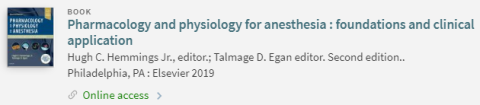
Step 2: Save the URL out of the browser bar or click Permalink
Once you find the item you want, you can either:
- Copy the link in the browser bar, or,
- Find the "Permalink" button in the Library Record. Remember to click "Copy the Permalink to Clipboard."
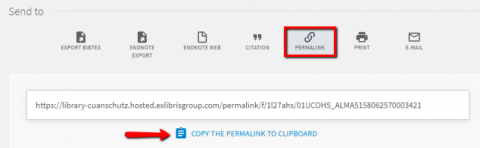
Step 3: Copy and paste the link
This link can be shared in a syllabus, Canvas, email, citation manager, or any other way you want to share or save URLs.