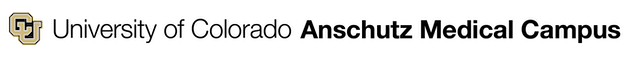Databases
The best way to find full text within a database (such as PubMed) is to use the Strauss Library Article Linker button, which appears next to article titles in the search results:
Click the Strauss Library Article Linker button to see if full text is available:
- If the full text article is available, the PDF should open directly.
- If the PDF does not open within your browser window, check your browser's downloads folder. You can usually change this setting by searching your browser's support page for information on changing the default location for saved PDFs.
- Occasionally, we may have access to the full text but the PDF may not open directly and you will be taken to a page in the library catalog. Look for blue hyperlinks in the white display box that appear next to "Full text available at". Clicking the hyperlink will take you to the full text.
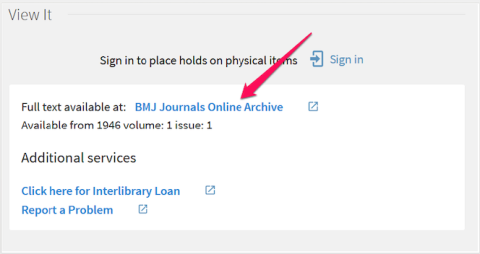
- If we do not have access to the full text, you will be taken to a page in the library catalog. In the "How to get it" section, click the link titled "Full-text not found? Request via Interlibrary Loan" to request the article. For more information, visit our Interlibrary Loan page.
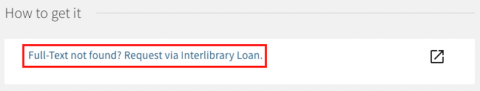
LibKey Nomad
An alternative to clicking the Strauss Library Article Linker button is to install LibKey Nomad. This is a browser extension that provides instant links to full text articles within database search results and journal publisher websites. Learn more about LibKey Nomad.
Library Search
If you are looking for a specific article, you can search for it in our catalog. Go to Library Search, then enter (or copy and paste) the article title into the search box. If you do not see your article in the results list, you can order it through Interlibrary Loan.
Off Campus Access
You can access full text articles while off campus, but you must sign in to access the resources.
To get the Strauss Library Article Linker button to appear in PubMed while off campus, use either of the following options:
- Use the PubMed link on the homepage, in the Top Resources, Most Used section.
- Set up your PubMed My NCBI account and designate Strauss Library in the Outside Tool option.
Reporting a Problem
If you encounter links that are not working from Article Linker, or any other problems, we encourage you to Report a Problem. In the Links section of the record you will find the Report a Problem link at the top of the links list. The link will open a webform in a new window for you to report your problem.
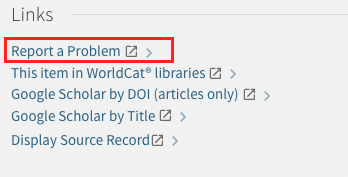
Contact us with any questions or comments via AskUs.