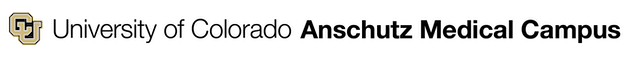General Tech Support:
- Available 8:00am - 3:30pm Monday - Friday
- As needed and by appointment
- The library's staff can answer questions about using technology, especially as pertains to group study or meeting rooms in the library. Contact us through AskUs.
- More complicated issues will be referred to Library IT.
- Appointments can be made if IT staff are not currently available.
Library IT Contact Information:
- Phone: 303-724-2167
- Email: hsl-it@ucdenver.edu
AV & Tech for In-Library Events:
- Please state any AV or IT needs when booking library rooms via the campus' Room and Resource Request system.
- You can also contact Library IT support staff by email.
- We will call and/or make an appointment with you prior to your event to go over your requirements.
Note: The amount of lead time we will need depends on the complexity and needs of your event.
In-Library Events Contact:
- Rob Cincotta by email at: robert.cincotta@cuanschutz.edu or by phone at: 303-724-5463
- Michael Campbell by email at: michael.campbell@cuanschutz.edu or by phone at: 303-724-2140
Nature of Library IT, AV and Event Support
We provide IT and AV support for in-library events, presentations and classes that are held from 8:00am to 3:30pm, Monday - Friday. Contact Library IT to arrange IT and AV support for events scheduled during weekend and evening hours. In addition, the library's staff can also answer questions about technology in the library particularly use of group study or meeting rooms. Contact us through AskUs.
Tech support for University-owned equipment
We support:
- Connecting university-owned laptops and devices to the Guest and CU Denver wireless networks
- Computer workstations located in the 1st Floor North Commons and 1st Floor South Commons
- In-library flat screens
- Gadgets available for checkout from the library
- We will help you hook up and troubleshoot your university-owned equipment to flat screens in group study rooms.
- We will provide a time-limited "best effort" to hook up your personal devices and/or laptops to library flat screens (see below).
- We will troubleshoot any miscellaneous technical issues that arise.
Tech support for personally-owned equipment
Library IT provides "best effort" support for personally-owned laptops and other devices. "Best effort" support is limited to 15 minutes of staff time and is provided ONLY regarding the following questions and issues.
- Connecting most USB storage drives to our computer workstations: As USB driver technology varies greatly and the drives are usually not University property, we make a "best effort" to support user-owned USB drives.
- Connecting your laptop and devices to in-library flat screens and projection equipment: As the range of laptops, tablets and smartphones is extremely wide-ranging, and devices may have a variety of hardware and software issues, we provide "best effort" support in connecting personally-owned devices to projection screens.
- Connecting other types of personally-owned devices to available wireless networks
- Support for self-service printing
- Help with password change issues
Per CU Administrative Policy Statement 6001, the library reserves the right to disconnect any personally-owned devices or storage from library workstations or library connections to the campus network that may pose a threat to other campus computing resources.
Unsupported issues
We DO NOT support the following issues, problems and/or questions:
- Remediation of virus, malware or spyware on any computer or device not maintained by the library.